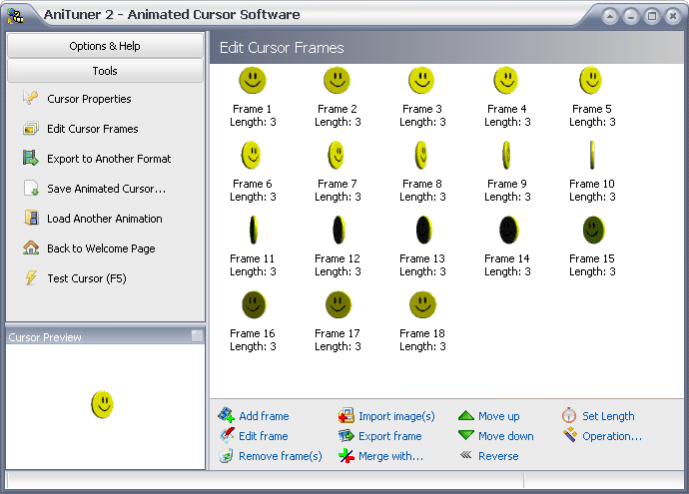AniTuner 2.0
Free Version
Publisher Description
Create, edit and convert animated cursor files (.ani) for Windows or animations with AniTuner. Animated cursor files contain an animated mouse pointer and are recognized natively by Windows.
AniTuner makes the creation and edition of these animated cursors easy. Everyone can now create his/her own animated cursors and animations in a snap:
- Make animated cursors from animated GIF, AVI clips, bitmap strips, or by importing existing image files (BMP, JPEG, PNG, GIF, PSD, ICO, CUR) as cursor frames.
- Create animated GIF, AVI clips, Adobe Flash movies, bitmap strips from animated cursors or any other image set.
- Resize and edit frames, set frame duration, perform operations directly on one or several frames (like rotation, flip, reverse, or image merging), change color depth, create 32-bit XP and Vista cursors with partial transparency (alpha channel). AniTuner deals with any cursor size (not only 32x32) and color depth (from grayscale to RGBA).
Replace the default mouse pointers of Windows by animated cursors made with AniTuner. Or use AniTuner to produce animations for your web pages, blogs, instant messaging applications, e-mails, presentations, video clips or even programs...
AniTuner includes a context-sensitive help file, video tutorials, samples and finally AniTuner is a full freeware program.
Available with a standard installer (and uninstaller) or as a portable edition with no required installation: you can run AniTuner from any removable storage device like a USB stick, and without leaving traces on the computer.
About AniTuner
AniTuner is a free software published in the Animation Tools list of programs, part of Graphic Apps.
This Animation Tools program is available in English. It was last updated on 05 March, 2024. AniTuner is compatible with the following operating systems: Windows.
The company that develops AniTuner is G.D.G. Software SARL. The latest version released by its developer is 2.0. This version was rated by 5 users of our site and has an average rating of 2.2.
The download we have available for AniTuner has a file size of 1.05 MB. Just click the green Download button above to start the downloading process. The program is listed on our website since 2009-01-07 and was downloaded 519 times. We have already checked if the download link is safe, however for your own protection we recommend that you scan the downloaded software with your antivirus. Your antivirus may detect the AniTuner as malware if the download link is broken.
How to install AniTuner on your Windows device:
- Click on the Download button on our website. This will start the download from the website of the developer.
- Once the AniTuner is downloaded click on it to start the setup process (assuming you are on a desktop computer).
- When the installation is finished you should be able to see and run the program.